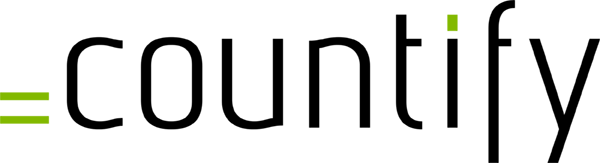Q: Does countify work for all Microsoft Excel versions?
A: countify currently works on MS Excel 2007 and higher. countify currently only works with Windows.
Q: Can I use countify without installing the plug-in?
A: No, at this point the Excel plug-in is required to send data requests. The contributors do not need the Excel plug-in, they can enter their data via a web browser.
Q: Can several people work in the same file at the same time?
A: Yes, there are no limits regarding the number of people working on a file at the same time. If you decide to give two or more people access to the same cell you can choose if either the latest input will be reflected or you will get a request for approval once new input was provided.
Q: Can I see who made changes and when?
A: Yes, you will have access to the complete history of inputs made (who, when, what).
Q: Does anybody see the whole file once shared? Can I hide / lock cells?
A: No, countify provides a user and access right management allowing you to share specific cells, tabs or a complete sheet. The user does not have any access to the spreadsheet beyond that. Even in the selection you shared, all input cells need to be explicitly marked. User cannot change any unmarked cells. In general, user will not see any formulas when providing input through the web interface.
Q: How do I access my Excel model once I used countify?
A: Your Excel model will still be stored on your local device or server. The “countified” cells will be updated with new input when you open your file (as long as you are connected to the internet).
Q: Does countify have a secure data connection between Excel Sheet and web browser? How is my data treated?
A: Yes, that data connection is secured with SSL certificate. The data exchanged between Excel sheet and web browser will be saved in the countify cloud. After the beta phase or once you decide to stop using countify, all data will be deleted.
Q: Which web browsers are supported by countify?
A: Google Chrome, Mozilla Firefox and Safari
Q: Do I need a countify account to view and enter data via the web interface?
A: Yes, you need an countify account.